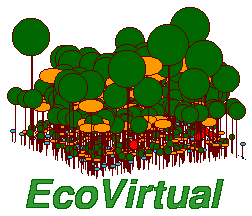en:ecovirt:roteiro:pad_spat
Differences
This shows you the differences between two versions of the page.
| Both sides previous revision Previous revision Next revision | Previous revision | ||
|
en:ecovirt:roteiro:pad_spat [2022/09/15 13:03] adalardo [Instruções gerais] |
en:ecovirt:roteiro:pad_spat [2022/09/15 13:35] (current) adalardo [Distribution of Palm Hearts in the Forest] |
||
|---|---|---|---|
| Line 1: | Line 1: | ||
| - | ====== Spacial Pattern ====== | + | ====== Spatial Pattern ====== |
| In this tutorial we are going to deal with recognizing one of the most basic patterns of a plant population: whether individuals are spatially closer or further apart than would be expected if they were simply randomly distributed (i.e., the location of an individual does not improve the prediction of where other individuals may be)). | In this tutorial we are going to deal with recognizing one of the most basic patterns of a plant population: whether individuals are spatially closer or further apart than would be expected if they were simply randomly distributed (i.e., the location of an individual does not improve the prediction of where other individuals may be)). | ||
| Line 31: | Line 31: | ||
| - | //**__Roteiro__**// | + | //**__Tutorial__**// |
| /* [[ep1| Parte 1]]: simulando amostras dentro da parcela; | /* [[ep1| Parte 1]]: simulando amostras dentro da parcela; | ||
| Line 44: | Line 44: | ||
| <WRAP center round box 40%> | <WRAP center round box 40%> | ||
| - | {{ :ecovirt:script:pattern.jpg |}} | + | {{ :ecovirt:roteiro:pattern.jpg |}} |
| Line 54: | Line 54: | ||
| In this practice we will quantify the spatial pattern using a multiscale method. Multiscale methods allow, with a single metric, to assess how the spatial pattern varies with scale. We will describe the spatial pattern for the total set of individuals in a population in a delimited area and we will assess the pattern from the scale of the neighborhood of individuals to the wider scale of the population. | In this practice we will quantify the spatial pattern using a multiscale method. Multiscale methods allow, with a single metric, to assess how the spatial pattern varies with scale. We will describe the spatial pattern for the total set of individuals in a population in a delimited area and we will assess the pattern from the scale of the neighborhood of individuals to the wider scale of the population. | ||
| <WRAP right round box 25%> | <WRAP right round box 25%> | ||
| - | {{ :ecovirt:script:mandelbrot-fractals-o.gif?|}} | + | {{ :ecovirt:roteiro:mandelbrot-fractals-o.gif?|}} |
| </WRAP> | </WRAP> | ||
| Line 142: | Line 142: | ||
| * {{:ecovirt:roteiro:padrao01all.dat|Population (all individuals, without distinguishing adults and young individuals)}} | * {{:ecovirt:roteiro:padrao01all.dat|Population (all individuals, without distinguishing adults and young individuals)}} | ||
| * {{:ecovirt:roteiro:padrao01par.dat|Parents (adults only)}} | * {{:ecovirt:roteiro:padrao01par.dat|Parents (adults only)}} | ||
| - | * {{:ecovirt:roteiro:pattern01prole.dat|Prolez (young individuals only)}} | + | * {{:ecovirt:roteiro:padrao01prole.dat|Young (young individuals only)}} |
| * {{:ecovirt:roteiro:padrao01bi.dat|Bivariate (all individuals, distinguishing adults and youth)}} | * {{:ecovirt:roteiro:padrao01bi.dat|Bivariate (all individuals, distinguishing adults and youth)}} | ||
| Line 148: | Line 148: | ||
| * {{:ecovirt:roteiro:padrao02all.dat|Population (all individuals, without distinguishing adults and young individuals)}} | * {{:ecovirt:roteiro:padrao02all.dat|Population (all individuals, without distinguishing adults and young individuals)}} | ||
| * {{:ecovirt:roteiro:padrao02par.dat|Parents (adults only)}} | * {{:ecovirt:roteiro:padrao02par.dat|Parents (adults only)}} | ||
| - | * {{:ecovirt:script:pattern02prole.dat|Prole (young individuals only)}} | + | * {{:ecovirt:roteiro:padrao02prole.dat|Young (young individuals only)}} |
| * {{:ecovirt:roteiro:padrao02bi.dat|Bivariate (all individuals, distinguishing adults and youth)}} | * {{:ecovirt:roteiro:padrao02bi.dat|Bivariate (all individuals, distinguishing adults and youth)}} | ||
| Line 179: | Line 179: | ||
| <WRAP center round box 80%> | <WRAP center round box 80%> | ||
| - | {{ :ecovirt:route:ex_data.png |}} | + | {{ :ecovirt:roteiro:ex_dados.png |}} |
| Fig. Example of a .dat file in the format used in //Programita//. | Fig. Example of a .dat file in the format used in //Programita//. | ||
| </WRAP> | </WRAP> | ||
| - | ==== Padrão Univariado: todos os pontos ==== | + | ==== Univariate Pattern: all points ==== |
| - | * 1. Verifique se na janela //Input data file// estão aparecendo os arquivos .dat. Caso não esteja, verifique se o arquivo executável do programita está na mesma pasta dos arquivos //.dat//. | + | |
| + | * 1. Check if the //Input data file// window is showing the .dat files. If not, check that the programita executable file is in the same folder as the //.dat// files. | ||
| <WRAP center round box 60%> | <WRAP center round box 60%> | ||
| <WRAP center round important 60%> | <WRAP center round important 60%> | ||
| - | Dependendo da configuração do seu navegador o arquivo salvo pode aparecer com uma extensão diferente (p.ex. ".bin"). Nesse caso é preciso mudar a extensão do arquivo para ".dat". | + | Depending on your browser configuration, the saved file may appear with a different extension (eg ".bin"). In this case it is necessary to change the file extension to ".dat". |
| </WRAP> | </WRAP> | ||
| </WRAP> | </WRAP> | ||
| - | * 2. no menu à esquerda selecione o arquivo ** padrao"0X"all.dat**. No caso **X** vai ser 1 ou 2 dependendo da sua escolha; | + | * 2. in the menu on the left select the file ** padrao"0X"all.dat**. In the case **X** will be 1 or 2 depending on your choice; |
| <WRAP center round box 60%> | <WRAP center round box 60%> | ||
| {{ :ecovirt:roteiro:arquivos.png?300 |}} | {{ :ecovirt:roteiro:arquivos.png?300 |}} | ||
| - | Figura. Janela de entrada de dados do //Programita//. | + | Figure. //Programita// data entry window. |
| </WRAP> | </WRAP> | ||
| - | * 3. Em //**How your data are organized**// selecione //**List**// | + | * 3. In //**How your data are organized**// select //**List**// |
| - | * 4. Vamos começar usando o L de Ripley então em //**Which method to use**// selecione //**Circle**// | + | * 4. Let's start using Ripley's L so in //**Which method to use**// select //**Circle**// |
| - | * 5. Em //**Select modus of data**// selecione //**List with coordinates no grid**//. Ao selecionar esta opção aparecerá uma janela com a opção //**Select a new cell size**//: | + | * 5. In //**Select modus of data**// select //**List with coordinates in the grid**//. When selecting this option, a window will appear with the option //**Select a new cell size**//: |
| <WRAP center round box 60%> | <WRAP center round box 60%> | ||
| - | {{ :ecovirt:roteiro:cell_size.png?300 |}}. | + | {{ :ecovirt:roteiro:cell_size.png?300 |}}. |
| </WRAP> | </WRAP> | ||
| - | * 6. Caso tenha menos de 500 pontos, altere o //**proposed cell size**// para 1. Caso contrário deixe no padrão do programa. | + | * 6. If you have less than 500 points, change the //**proposed cell size**// to 1. Otherwise, leave it at the program's default. |
| - | * 7. Feito tudo isso, você deve estar assim: | + | * 7. Done all that, you should be like this: |
| <WRAP center round box 60%> | <WRAP center round box 60%> | ||
| - | {{ :ecovirt:roteiro:programita.jpg?300 |}} | + | {{ :ecovirt:roteiro:programita.jpg?300 |}} |
| </WRAP> | </WRAP> | ||
| - | * 8. Você pode agora respirar fundo e apertar o botão //**Calculate index**//; | + | * 8. You can now take a deep breath and hit the //**Calculate index**// button; |
| - | A saída visual do programa é um mapa onde os indivíduos aparecem em pontos vermelhos, seguindo as coordenadas do arquivo de dados. O gráfico no canto superior direito corresponde ao valor do L-Ripley para diferentes raios. Nessa saída gráfica é possível analisar como o padrão espacial varia de acordo com a escala. | + | The program's visual output is a map where individuals appear in red dots, following the coordinates of the data file. The graph in the upper right corresponds to the L-Ripley value for different radii. In this graphic output it is possible to analyze how the spatial pattern varies according to the scale. |
| - | Porém, isso não é suficiente para afirmamos em que escalas a população é agregada. Para isso precisamos comparar o resultado observado com o padrão que seria gerado pela distribuição dos pontos completamente aleatório. Esse modelo nulo é chamado de **//completa aleatoriedade espacial//**. Para gerar esse modelo por simulação é necessário recolocar o mesmo número de pontos de forma aleatória na mesma área. Se fizermos isso, muitas e muitas vezes, é possível gerar um envelope de confiança (similar ao intervalo de confiança) no qual o padrão de distribuição aleatória é encontrado. Se os valores observados estão contidos dentro do envelope podemos concluir que nosso padrão não é diferente do aleatório. | + | However, this is not enough to state at what scales the population is aggregated. For this we need to compare the observed result with the pattern that would be generated by the completely random distribution of points. This null model is called **//complete spatial randomness//**. To generate this model by simulation it is necessary to relocate the same number of points randomly in the same area. If we do this over and over again, it is possible to generate a confidence envelope (similar to the confidence interval) in which the random distribution pattern is found. If the observed values are contained within the envelope we can conclude that our pattern is not different from the random one. |
| - | Para fazer isso você deve: | + | To do this you must: |
| - | * 9. selecionar a opção **//Calculate confidence limits//** e; | + | * 9. select the option **//Calculate confidence limits//** and; |
| - | * 10. na janela **//Select a null model//** selecionar o modelo nulo //**Pattern 1 and 2 random**//; | + | * 10. in the window **//Select a null model//** select the null model //**Pattern 1 and 2 random**//; |
| - | * 11. verifique se sua tela está como a figura e clique novamente no botão //**Calculate index**//. | + | * 11. Make sure your screen looks like the picture and click the //**Calculate index**// button again. |
| Line 230: | Line 231: | ||
| <WRAP center round box 60%> | <WRAP center round box 60%> | ||
| - | <wrap hi>Caso a simulação esteja demorando muito </wrap> | + | <wrap hi>If the simulation is taking too long </wrap> |
| - | * aperte o botão de //stop// ao lado do //Calculate index//; | + | * hit the //stop// button next to the //Calculate index//; |
| - | * selecione outro //"modus of data"// e em seguida selecione novamente //list with coordenate,...//; | + | * select another //"modus of data"// and then select again //list with coordinate,...//; |
| - | * na janela //Select a new cell size//, altere //proposed cell size // para 2; | + | * in the //Select a new cell size// window, change //proposed cell size // to 2; |
| - | * na janela // Select a null model// altere //# simulations// para 20; | + | * in the window // Select a null model// change //# simulations// to 20; |
| - | * aperte novamente o botão //Calculate index//; | + | * press the //Calculate index// button again; |
| | | ||
| </WRAP> | </WRAP> | ||
| Line 242: | Line 243: | ||
| <WRAP center round important 80%> | <WRAP center round important 80%> | ||
| - | //**__Descreva o padrão observado__**// | + | //**__Describe the observed pattern__**// |
| | | ||
| - | O //Programita// permite acompanhar graficamente a simulação ao longo do tempo ;-). É possível observar que a cada simulação é gerada uma distribuição aleatória dos indivíduos e recalculado os valores de L-Ripley. Ao final é gerado o gráfico com os valores observados a partir do arquivo de dados, acompanhado do envelope de confiança gerado a partir da simulação de completa aleatoriedade espacial. Valores fora do intervalo de confiança indicam a existência de um padrão espacial diferente do aleatório. | + | //Programita// allows you to graphically follow the simulation over time ;-). It is possible to observe that at each simulation a random distribution of individuals is generated and the L-Ripley values are recalculated. At the end, the graph is generated with the observed values from the data file, accompanied by the confidence envelope generated from the simulation of complete spatial randomness. Values outside the confidence interval indicate the existence of a spatial pattern other than random. |
| - | <WRAP round tip > | + | <WRAP round tip> |
| - | **//__Dica:__//** | + | **//__Tip:__//** |
| - | Faça um **__//Print Screen//__** dos seus resultados para salvar o gráfico de cada análise que fizer ao longo da prática. | + | Make a **__//Print Screen//__** of your results to save the graph of each analysis you do throughout the practice. |
| </WRAP> | </WRAP> | ||
| </WRAP> | </WRAP> | ||
| - | * 12. Faça o mesmo procedimento, porém em **//Which method to use//** selecione **//Ring//** | + | * 12. Do the same procedure, but in **//Which method to use//** select **//Ring//** |
| - | * 13. Compare os resultados entre o L-Ripley e o O-Ring. | + | * 13. Compare the results between the L-Ripley and the O-Ring. |
| - | <WRAP round box center 80% > | + | <WRAP round box center 80%> |
| - | <WRAP round notice > | + | <WRAP round notice> |
| - | **//__Atividade__//** | + | **//__Activity__//** |
| </WRAP> | </WRAP> | ||
| - | * repita a análise para os arquivos com: | + | * repeat parsing for files with: |
| - | * os pontos dos parentais (adultos): //padrao"0X"par.dat// e; | + | * the points of the parents (adults): //pattern"0X"par.dat// e; |
| - | * os pontos dos pontos associados - prole (jovens): //padrao"0X"prole.dat//; | + | * the points of the associated points - offspring (youth): //pattern"0X"prole.dat//; |
| - | * interprete o resultado para cada tipo de ponto; | + | * interpret the result for each type of point; |
| </WRAP> | </WRAP> | ||
| - | ==== Padrão Bivariado: duas classes de pontos ==== | + | ==== Bivariate Pattern: two classes of points ==== |
| - | O //Programita// permite a análise de padrão de pontos de uma classe em relação a outra. Para isso é necessário diferenciar os pontos no arquivo de dados, utilizando 0 ou 1 nas colunas 3 e 4, como mostra a figura abaixo, em um arquivo que distinguia indivíduos adultos de juvenis: | + | |
| + | //Programita// allows the analysis of point pattern of one class in relation to another. For this, it is necessary to differentiate the points in the data file, using 0 or 1 in columns 3 and 4, as shown in the figure below, in a file that distinguished adult from juvenile individuals: | ||
| <WRAP center round box 80%> | <WRAP center round box 80%> | ||
| {{ :ecovirt:roteiro:ex_dados2.png?700 |}} | {{ :ecovirt:roteiro:ex_dados2.png?700 |}} | ||
| Line 274: | Line 276: | ||
| - | Vamos agora analisar o padrão dos pontos associados (PROLE) em relação aos parentais (PAR), seguindo o mesmo procedimento anterior. | + | Let's now analyze the pattern of the associated points (PROLE) in relation to the parents (PAR), following the same procedure as before. |
| - | * 1. selecione o arquivo com a separação de classes de pontos parentais e associados: //padrao"0X"bi.dat//; | + | * 1. select the file with the separation of classes of parent and associated points: //pattern"0X"bi.dat//; |
| - | * 2. em //**What do you want to do**// selecione a opção //**Point-pattern analysis**// | + | * 2. under //**What do you want to do**// select the option //**Point-pattern analysis**// |
| - | * 3. em //**How your data are organized**// selecione //**List**// | + | * 3. in //**How your data are organized**// select //**List**// |
| - | * 4. neste caso, estamos interessados na análise do padrão em escala cumulativa para entender até que distância há agregação, por isso, em //Which method to use// selecione //L-Ripley// | + | * 4. in this case, we are interested in the cumulative scale pattern analysis to understand how far there is aggregation, so in //Which method to use// select //L-Ripley// |
| - | * 5. em //**Select modus of data**// selecione //**List with coordinates no grid**// | + | * 5. in //**Select modus of data**// select //**List with coordinates in the grid**// |
| - | * 6. para testarmos se existe agregação dos pontos PROLE em relação ao PAR , utilizaremos o envelope de confiança. selecione a opção //**Calculate confidence limits**// e selecione o modelo nulo //**Pattern 1 fix, 2 random**//. | + | * 6. to test whether there is aggregation of PROLE points in relation to PAR , we will use the confidence envelope. select option //**Calculate confidence limits**// and select null model //**Pattern 1 fix, 2 random**//. |
| - | * 7. rode a análise apertando: //**Calculate index**// | + | * 7. run the analysis by pressing: //**Calculate index**// |
| - | * 8. interprete os resultados. | + | * 8. Interpret the results. |
| <WRAP center round box 80%> | <WRAP center round box 80%> | ||
| - | //**__Descubra o algoritmo__**// | + | //**__Discover the algorithm__**// |
| - | Algoritmo é uma sequência de passos para executar uma tarefa. Os pontos dos arquivos de dados foram gerados por um algoritmo muito simples em duas fases: primeiro foram gerados os pontos parentais e em seguida os pontos associados (prole). Descreva uma sequencia de tarefas ((p.ex: gerar 10 valores de x a partir de uma distribuição aleatória uniforme de 0 a 100; gerar valores de uma sequência de 10 a 90 a cada intervalo de 5 como o y.... )) que seria capaz de gerar a distribuição de pontos (incluindo ambas classes de pontos) que você observou a partir do seu arquivo de dados. | + | Algorithm is a sequence of steps to perform a task. The points of the data files were generated by a very simple algorithm in two phases: first the parental points were generated and then the associated points (offspring). Describe a sequence of tasks ((eg: generate 10 x values from a uniform random distribution from 0 to 100; generate values from a sequence of 10 to 90 at every interval of 5 as y.... )) which would be able to generate the point distribution (including both point classes) that you observed from your data file. |
| </WRAP> | </WRAP> | ||
| ------ | ------ | ||
| ------ | ------ | ||
| - | ===== Distribuição Espacial de Palmitos na Restinga ===== | + | ===== Distribution of Palm Hearts in the Forest ===== |
| - | {{:ecovirt:roteiro:palmito00.jpg?300 |}} | + | {{:ecovirt:roteiro:palmito00.jpg?300 |}} |
| - | O Palmiteiro (//Euterpe edulis// Mart.) é uma espécie muito característica das florestas atlânticas e costuma ocorrer com densidades altas em áreas mais preservadas. Vamos agora analisar os dados referentes a uma população de palmitos que ocorre em uma parcela de floresta de Restinga na Ilha do Cardoso, Cananéia -SP. Os dados foram coletados nos anos de 2009/2010 em uma área de 10,24ha (320m x 320m). | + | |
| - | Preparamos três arquivos no formato lido pelo //Programita//: | + | The palm heart tree (//Euterpe edulis// Mart.) is a very characteristic species of the Atlantic forests and usually occurs with high densities in more preserved areas. We will now analyze the data referring to a population of palm hearts that occurs in a portion of Restinga forest on Ilha do Cardoso, Brazil. Data were collected in the years 2009/2010 in an area of 10.24ha (320m x 320m). |
| - | - dados de indivíduos juvenis (diâmetro do tronco entre 1 e 5 cm): {{ :ecovirt:roteiro:juvenil.dat |}} | + | |
| - | - dados de indivíduos adultos (diâmetro do tronco > 5 cm): {{ :ecovirt:roteiro:adulto.dat |}} | + | We prepared three files in the format read by //Programita//: |
| - | - juvenis e adultos (padrão 1 adulto, padrão 2 juvenil): {{:ecovirt:roteiro:juvenil_adulto.dat|}} | + | - data from juveniles (trunk diameter between 1 and 5 cm): {{ :ecovirt:roteiro:juvenil.dat |}} |
| + | - data from adult individuals (trunk diameter > 5 cm): {{ :ecovirt:roteiro:adulto.dat |}} | ||
| + | - juveniles and adults (default 1 adult, default 2 juvenile): {{:ecovirt:roteiro:juvenil_adulto.dat|}} | ||
| \\ | \\ | ||
| \\ | \\ | ||
| - | Utilizando as ferramentas disponíveis no //Programita// para descrever os padrões espaciais: | + | Using the tools available in //Programita// to describe spatial patterns: |
| - | * da população total de palmito; | + | * of the total population of palm hearts; |
| - | * apenas dos juvenis e; | + | * juveniles only and; |
| - | * apenas dos adultos. | + | * adults only. |
| - | Investigue se a distribuição dos juvenis está associada a dos adultos. | + | Investigate whether the distribution of juveniles is associated with that of adults. |
| <WRAP center round box 60%> | <WRAP center round box 60%> | ||
| - | //**__Padrões & Processos__**// | + | //**__Patterns & Processes__**// |
| - | Junte-se em um grupo de 2 a 4 alunos e discuta quais possíveis processos poderiam gerar os padrões descritos. | + | Get together in a group of 2-4 students and discuss what possible processes could generate the patterns described. |
| </WRAP> | </WRAP> | ||
| - | | ||
| - | |||
en/ecovirt/roteiro/pad_spat.1663257823.txt.gz · Last modified: 2022/09/15 13:03 by adalardo
Except where otherwise noted, content on this wiki is licensed under the following license: CC Attribution-Noncommercial-Share Alike 4.0 International